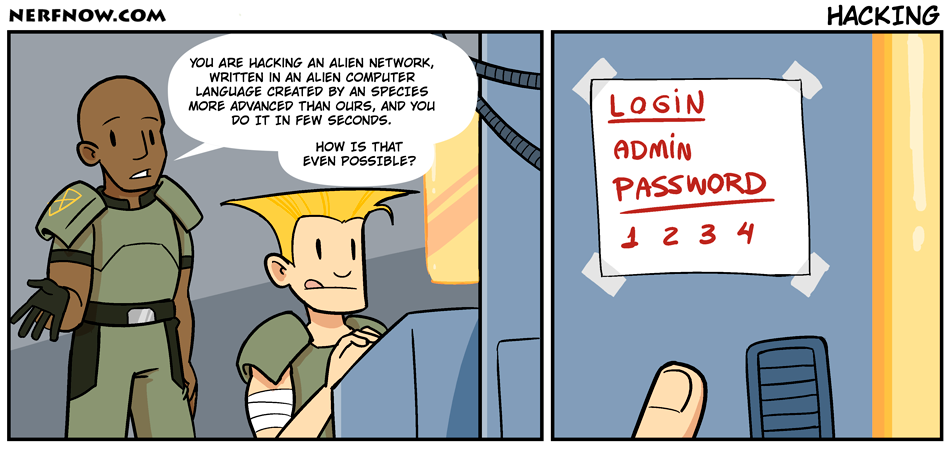Magento emails & SMTP
Emails are a very critical portion of an eCommerce website. There are 2 types of emails that are used – transactional and promotional.
Transactional emails are emails the eCommerce system sends for regular customer activity – such as order confirmation email. It may also include abandoned cart email, wish list reminders, password change, etc. If a website visitor action causes an email to go out, it is a transactional email.
In this article we will discuss the best way to configure transactional email sending in Magento. This article applies to both Magento 1 and Magento 2. The focus is on what happens on production systems.
The SMTP Plugin
Traditionally Magento agencies and developers install a “SMTP Plugin”. A simple search in Magento marketplace for SMTP reveals many options. Some are general plugins that allow you to connect to any SMTP provider, others are from vendors such as SendGrid.
Advantages of such plugins are
- Easy setup
- Developer testing is easy
- Websites on shared hosting have to use such a plugin
However, for growing websites, this is a particular problem
- Outgoing ports from the application server may not be open
- Many SMTP providers have restrictions such as rate limit on email sending or number of connections. Some SMTP plugins may not handle this condition well – just reporting the error vs trying to send again.
- They may not be able to alert when email sending is down
- When upstream providers’ SMTP service is down or slow, cron will slow down as each email times out on sending. (Magento sends emails in cron).
Using postfix
By default, Magento sends emails to the local system where php is running. Linux systems have many options for receiving such requests and sending out the emails. A popular software is postfix. While postfix can directly send emails to the recipients’ email systems, we are interested in the “relay host” mode of postfix. In this mode, postfix acts to relay emails sent to it from Magento to the upstream provider – such as SendGrid.
Advantages of postfix
- Postfix has an inbuilt queue. When the upstream server’s rate limit is reached, a “defer” status is returned. Postfix understands this and it will queue deferred emails and keep retrying. Emails are not lost.
- Magento cron will deliver to local postfix in a matter of milliseconds, freeing up cron to perform other activities.
- Connections can be pooled so if many emails are in queue they will be pooled together and sent using a single connection. Some SMTP servers, notably gmail, have a rate limit on the number of connections.
- Log files that can be checked by system admins. Log files can also be sent to a log collection tools. Advanced commands help checking the queue, even trimming it using conditions such as email subject.
- Flexible configuration allows many features – on a staging server for example, only whitelisted recipients can receive emails, preventing accidental trigger of email to customers. Or emails to known spammers can be filtered by email id or domain.
Installation and configuration
Installing postfix is easy – the package is part of any linux system. For RHEL based system like CentOS :
sudo yum -y install postfix sudo yum -y install cyrus-sasl-plain cyrus-sasl-md5
Configuring postfix to act as a relayhost.
Click on the tab below to see configuration information for the specific SMTP service being used. Commands below should be run as root (or sudo). Ownership of files created, especially the password files is assumed to be root.
- Sign in to SendGrid and go to Settings > API Keys.
- Create an API key.
- Select the permissions for the key. At a minimum, the key must have Mail sendpermissions to send email.
- Click Save to create the key. SendGrid generates a new key. This is the only copy of the key, so make sure that you copy the key to clipboard and use if for the next step.
- Create the hashmap from the key
echo [smtp.sendgrid.net]:2525 apikey:{{{PASTE}}} >> /etc/postfix/sasl_passwd postmap /etc/postfix/sasl_passwd rm /etc/postfix/sasl_passwd chmod 600 /etc/postfix/sasl_passwd.db - Add to postfix configuration file main.cf
cat >> /etc/postfix/main.cf <<EOF smtpd_tls_security_level = may # enable SASL authentication smtp_sasl_auth_enable = yes # tell Postfix where the credentials are stored smtp_sasl_password_maps = hash:/etc/postfix/sasl_passwd smtp_sasl_security_options = noanonymous header_size_limit = 4096000 relayhost = [smtp.sendgrid.net]:587 smtp_tls_CAfile =/etc/pki/tls/certs/ca-bundle.crt EOF
- service postfix restart
- Signup for maligun account.
- Get credentials for maligun. Mailgun has an option for SMTP username and password under the Domains section of the mailgun portal.
- Create the hashmap from the key
echo [smtp.mailgun.org]:2525 {{user}}:{{password}} >> /etc/postfix/sasl_passwd postmap /etc/postfix/sasl_passwd rm /etc/postfix/sasl_passwd chmod 600 /etc/postfix/sasl_passwd.db - Add to postfix configuration file main.cf
cat >> /etc/postfix/main.cf <<EOF relayhost = [smtp.mailgun.org]:2525 smtp_tls_security_level = encrypt smtp_sasl_auth_enable = yes smtp_sasl_password_maps = hash:/etc/postfix/sasl_passwd smtp_sasl_security_options = noanonymous smtp_tls_CAfile =/etc/pki/tls/certs/ca-bundle.crt EOF
- service postfix restart
Amazon SES is the most cost effective SMTP provider to our knowledge. However, it is also the most difficult to setup as it requires you to verify sender emails and sandbox mode (which we will not consider here).
- Login to your aws account
- Select “Simple Email Service” from the services
- Select Domains from the left menu

- Click “verify a new domain”

- Enter domain and click on verify
SES will generate the TXT records you need to add to your DNS

SES will also generate the DKIM CNAME record to be added to your DNS

- Ensure domain verification green status
- In the SES main screen, select “Email Addresses” from the left menu

- Enter the sender email address. Sender email address are set in Magento. Depending on your Magento configuration different emails may need to be configured. Each email needs a mailbox as a confirmation email is sent to it.

- Refer https://docs.aws.amazon.com/ses/latest/DeveloperGuide/smtp-credentials.html to create SMTP credentials. Note username and password.
- Depending on the region your SMTP endpoint (relayhost setting in the main.cf below) will be different. Refer https://docs.aws.amazon.com/ses/latest/DeveloperGuide/smtp-connect.html
Note : The region of SES is unimportant in that there are no restrictions from where the email is sent. Your Magento instance can be anywhere – not even on AWS. - Save password
echo [email-smtp.us-west-2.amazonaws.com]:587 USERNAME:PASSWORD >> /etc/postfix/sasl_passwd postmap /etc/postfix/sasl_passwd rm /etc/postfix/sasl_passwd chmod 600 /etc/postfix/sasl_passwd.db
- Update main.cf
cat >> /etc/postfix/main.cf <<EOF relayhost = [email-smtp.us-west-2.amazonaws.com]:587 smtp_sasl_auth_enable = yes smtp_sasl_security_options = noanonymous smtp_sasl_password_maps = hash:/etc/postfix/sasl_passwd smtp_use_tls = yes smtp_tls_security_level = encrypt smtp_tls_note_starttls_offer = yes smtp_tls_CAfile =/etc/pki/tls/certs/ca-bundle.crt EOF
Advanced configurations
Postfix relay gateway
In a more mature environment, each php server may not be able to send on SMTP ports. Even in the presense of a NAT gateway, we would recommend a main postfix gateway to ease logging and prevent loss of emails when an instance is lost in autoscaling. With postfix we can create a relay – php servers are configured to send email to a designated email gateway server which in turn relays to the SMTP upstream server.
Sending promotional emails
Promotional emails should ideally not originate from your website – instead they should be from your marketing tools. However, Magento does support sending promotional emails. To improve deliverability of crucial transactional emails, we recommend using a different sender email domain for promotional emails. If this is configured in Magento, postfix can handle sending promotional emails from a upstream service different from the transactional service. Assuming username / passwords have been created in the SMTP service for the promotional domain, the following configuration allows selecting the relayhost to use based on the sending domain.
cat << /etc/postfix/main.cf >>EOF
smtp_sender_dependent_authentication = yes
sender_dependent_relayhost_maps = hash:/etc/postfix/relayhost_map
EOF
cat << /etc/postfix/relayhost_map >>EOF
user@promodomain [smtp.xxx.com]:{{port}}
EOF
Add the new domains passwords as the first line in /etc/postfix/sasl_passwd
user@promodomain {{user}}:{{password}}
luroConnect and Magento emails
The configurations described above are abridged versions of what is used in luroConnect. We use the advanced configuration with a designated server allowed to communicate on port 587 to the outside. We also use secure keys to ensure passwords are not saved in chef cookbooks / configurations. Instead they are stored in a secure key store.
Interested in knowing about the advanced architecture of luroConnect?
Fill the form below and we will contact you.
Reactions to this post on linkedin