Enterprise grade security for your Magento website
At a time when data theft and leaks are more real than ever, don’t be the next one to explain the reason for a security breach. With threats growing in number, type and modality of attack every day, multiple layers of security are needed, so if one layer were to be breached, another would yet protect.
Introduction
Today, security of a Magento web server is a major requirement for the success of the business that runs on it. With threats growing in number, type and modality of attack every day, multiple layers of security are needed, so if one layer were to be breached, another would yet protect.
With attackers using automated scanners or bots, being small or infamous is no reason to feel secure. Attackers will probe for vulnerabilities and break in before deciding if you had anything of worth.
In this article we discuss various aspects of security and how luroConnect helps in getting your website an enterprise grade security.
Securing the Magento Application
Magento patch updates
Magento is a well maintained software. Magento routinely releases patches even for the community edition. Keeping patches uptodate is important. When magento releases a patch, while it helps you keep your site secure, it also announces vulnerabilities of an unpatched system to the world.
A major hurdle in patch application is when the Magento core files have been modified by developers. Developers do this in answer to high time and cost pressures or for not knowing better.
luroConnect service always patches customers at the earliest — if you have not opted out of the service.
Purchasing plugins from dependable vendors
While Magento is good at giving updates using patches, plugin vendors are not so motivated. Plugins are paid for once and quite often updates require one to be on a maintenance plan. So, while selecting a plugin vendor, keeping the vendors track record would be good idea in the future.
There are many areas where vendors fail to think about security and the following are but a few examples.
Magmi is popular extension for product upload. However, it is known to have security issues. The developer acknowledges this and has advised not using the web interface. In our research and experience, most Magmi users use their UI, leaving security holes open. luroConnect makes magmi installation more secure by providing htaccess based second login, securing the magmi installation with permissions that disallow updates to this from the UI as well as disallowing php execution from Magento’s media folders.
Some extensions require ability to write to folders and files that are unreasonable. With default access this seems to work but opens security holes. In our opinion rather than store plugin configurations in the database (core_config_data), plugins use files, sometimes generating php code. An example of a plugin (Aitoc_AdvancedPermissions) requires ability to change the etc/modules/Aitoc_AltPermissions.xml file.
Some extensions use encrypted code — typically requiring ion decrypter. Apart from being legally on the fence, the requirement of installing a decrypter increases the risk of encrypted malware, making it difficult to detect the existence of malware, even with disk scans.
PhpMyAdmin is another popular extension that makes a site unsecure. PhpMyAdmin uses the database username and password. If accessed from a unsecured url, the credentials of the database are transmitted over the internet in plain text form. Even with a secure URL, the database is left to be probed via username / password detection BOT that can try combinations.
Magento’s open architecture has made a marketplace for developers. Custom development is crucial to the Magento’s success. Custom development from vendors who are aware of security is also crucial. Some aspects that we recommend asking developers include awareness in use of form keys, sql injection and avoidance techniques — specifically validating all input parameters before processing and use of Magento’s model architecture vs writing sql.
Securing the Magento admin panel
Using host file entries instead of DNS update for non public sites
DNS entries are the starting point for all BOTs. Windows, Macs and linux allow an entry in the host file that helps the browser resolve a domain name (such as staging.domain.com or phpMyAdmin.domain.com) to a IP address. While not easily doable on a mobile for testing, we encourage use of host file entries to hide the actual domain name used.
2-password Secure admin access
Using htaccess (even in nginx) to protect admin URLs with a double authentication system, with both passwords being different. This thwarts most BOTs as they do not expect a basic authentication.
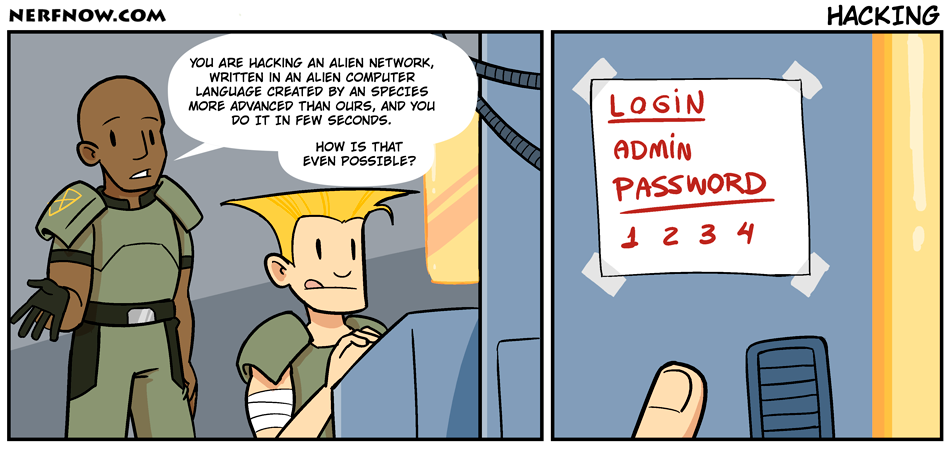
Changing the admin url, possibly once a year.
Magento allows obfuscation of the admin url. Selecting a non obvious url for admin and changing it as often as practical helps in preventing leakage of the url. In addition using a different admin url for development and staging compared to production will help keeping the URL on a need to know basis.
Managing roles in admin
Magento admin supports role based access. Giving roles on a need to know basis will protect against a threat popularly referred as “malicious insiders”.
Use of captcha in admin and end user login
Magento supports enabling captcha in admin. That ensures BOTs do not access the site and it thwarts possible username / password combination hacks.
Using strong admin passwords and change them often.
This is general advice for any password. Changing them often is also a general advice.
Hiding Administrators role.
Recently admin logins have been used to insert malicious code in header or footer “miscellaneous” html section. That has prompted us to advice to hide the administrator role – i.e. have no user with the permission to change that. When needed the role can be enhanced temporarily to access that setting.
Database containment and Filesystem Security
Limited privileges to write to code directories
System level file, directory (folder) and process permissions are crucial. A different hosting user and web server user with limited permissions to the web server user is crucial to protect code directories. The hosting user can update the code but the web user is not able — preventing any attempt to upload code.
Plugin and code updates only allowed via deployment process
The deployment process may be as simple as git pull (we prefer git stash before git pull) or a CI based mechanism such as Jenkins.
Readonly git access to live site
If git pull is used to update a site, it is important to ensure that the git user used has readonly access. Even using a CI ensure the git user has readonly access.
Configuration file protection against unauthorized changes
Ensuring site specific configuration files such as env.php or local.xml are in their own git and versioned ensures a protected master copy. Monitoring changes to these files and alerting would be a good way to ensure their security.
Only authorized access to code
The webserver should not have permission to write to the code directory. That requires plugin updates via download manager are done on a staging or development server and code moved via git. Ensuring automation of code deployment will ensure only controlled access to the code.
Security at the edge — before traffic hits your application
Nginx has many features that allow a very decent edge security — including protection against basic DOS attacks. However, one has to understand the terse configuration options and deflecting a DOS attack may require some manual steps during the attack. There are more automated solutions that one can consider for edge security.
Rate limiting to block bots from accessing the site — with whitelist
Nginx supports rate limiting. Rates can be set for a subset of URLs. Whitelisting of IPs is also allowed so for example your own IP need not have the limitation. Rates are configurable and can be specified in hits per seconds or minute and are best tested for a site for a appropriate number, and then monitored. luroConnect / Insight dashboard shows all IPs that were blocked helping in deciding to either block the IP or add it to whitelist.
Automatic blocking of spambots by whitelisting bots
Nginx also supports an ability to block BOTs using regular expressions for the User Agent identify text each BOT gives. Note that User Agents are easily faked, so this is not a very reliable way of detecting BOTs.
Blacklist IPs from site access
Nginx allows blacklisting IPs from accessing a site. A more advanced geoip resitrction can also be availed. luroConnect / Insight dashboard gives top 10 IPs accessing the site on any particular day. This information can be used to decide which IPs need to be blocked. Note that attackers quite often do not use static IPs, so the banned list needs periodic review or release from blacklist.
Preventing php scripts from running in media folder
Media folders will be open to update and write by the web process. Restricting execution of php on these folders will prevent a malicious upload to execute.
Encryption of user data
SSL certificate
Being fully secure (using https over TLS) is becoming a requirement with Google’s ranking and expected indication. However, Magento has secure and unsecure URLs and by default all user data uses a secure URL. With LetsEncrypt project issuing auto renewable SSL certificates for free, there is no reason for a site not be fully secure. luroConnect service includes free LetsEncrypt certificates and auto redirect rules for http to https.
Securing backup
Security is as strong as the weakest link — securing the backup
Backup file transmission encrypted
Securing backup is an essential component of securing data. Using sftp or rsync over ssh one can ensure backup files are transmitted securely.
Backup server shut after backup — ensure the backup is secure
Backup data can be secured at rest. luroConnect goes a step further — backup server is different for each customer and run only when needed. The server is started before a backup starts and shut down at the end of the backup, ensuring its security.
Disk scans
Scanning disks for known vectors regularly is important.
OS Security
Patch updates
Securing the server is ensured by patching the server with latest security updates and ensuring only required ports are open ensures security.
Enable logs and monitor them
Logs for outgoing emails possibly with subject line, mysql, web server, Magento logs should be enabled and monitored either automatically and continuously or manual and periodically. For example a spam email hack into the site may have left a malicious script that will send out emails. These emails and subject lines will be in the mail log. A high count of emails for example can be a reason to suspect a compromised system.
Conclusion – Securing Magento requires many steps
With new and sophisticated attacks on the rise, having multiple layers is important — a layer may occasionally break but the harm may not come as another layer will kick in. Nothing less than an entire set of enterprise grade security will be needed to secure a Magento site so it is always up for business. luroConnect managed hosting gives you all this and more.
For a study of recent Web security breaches, read our article “Analysis of Recent Website Security Breaches”
luroConnect is a managed hosting service for Magento, wherever you are hosted. Multi layered security is one of the aspects.











