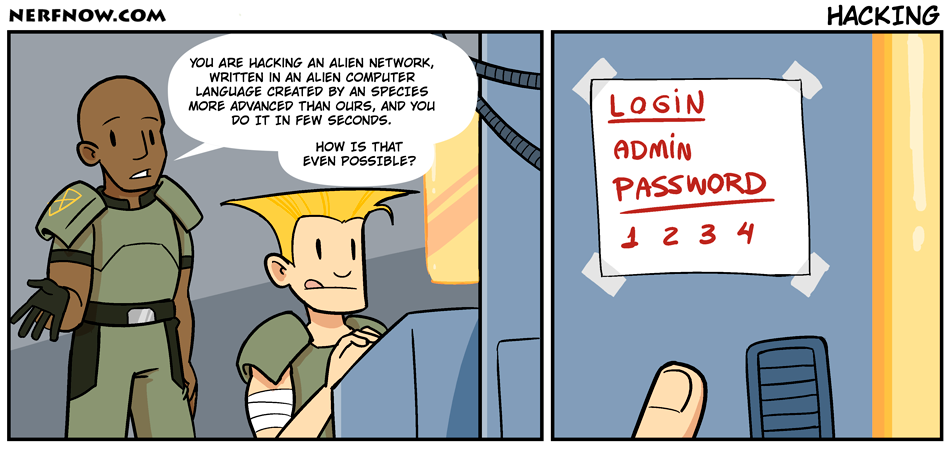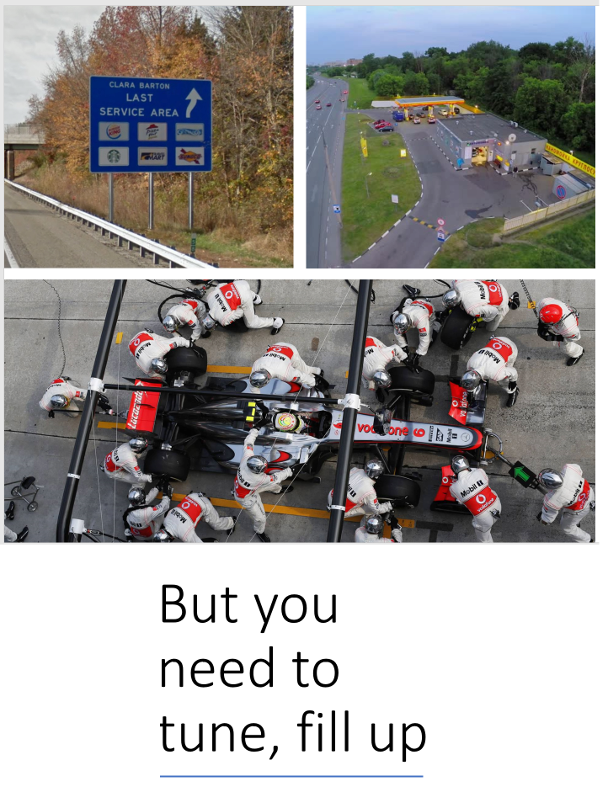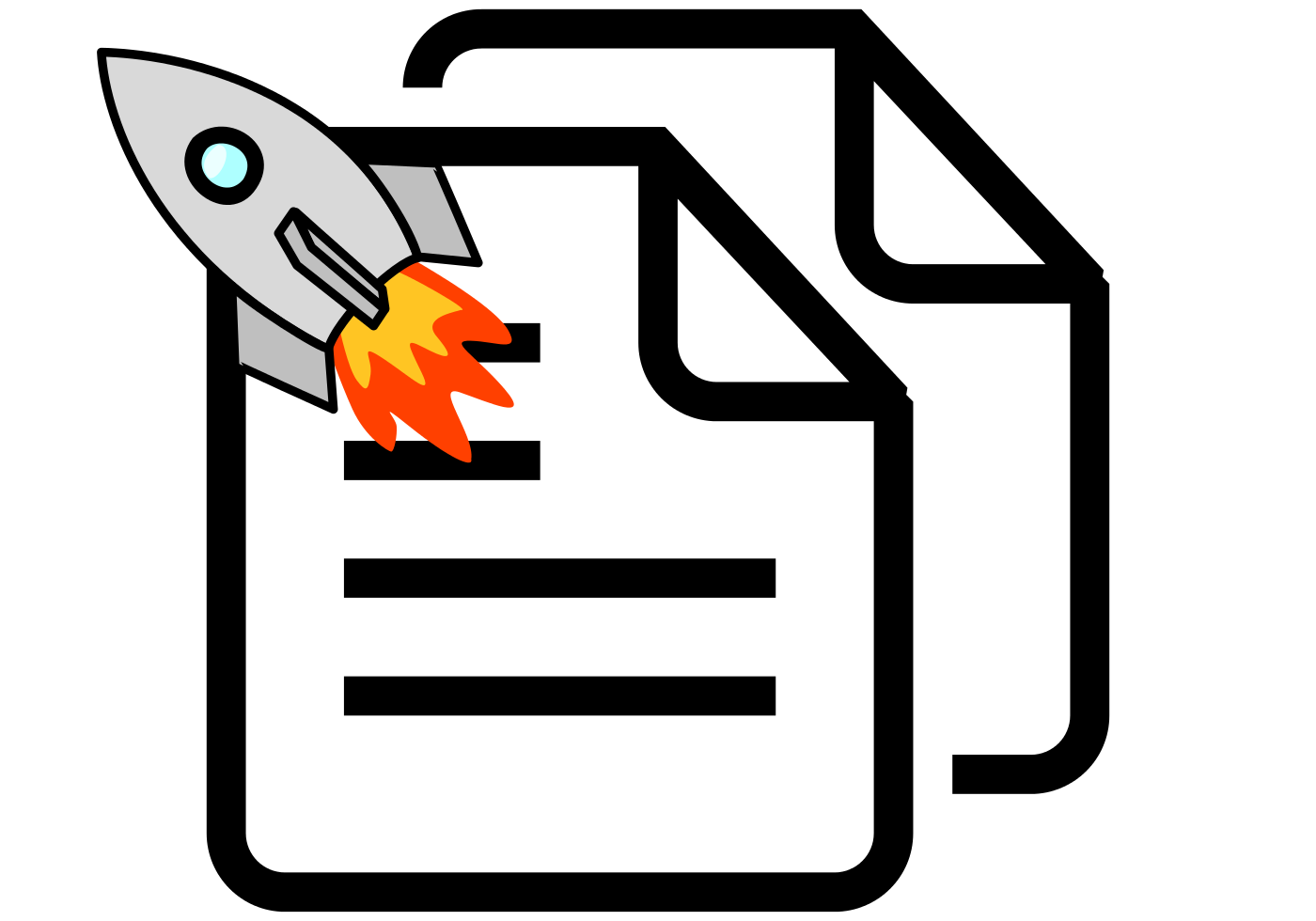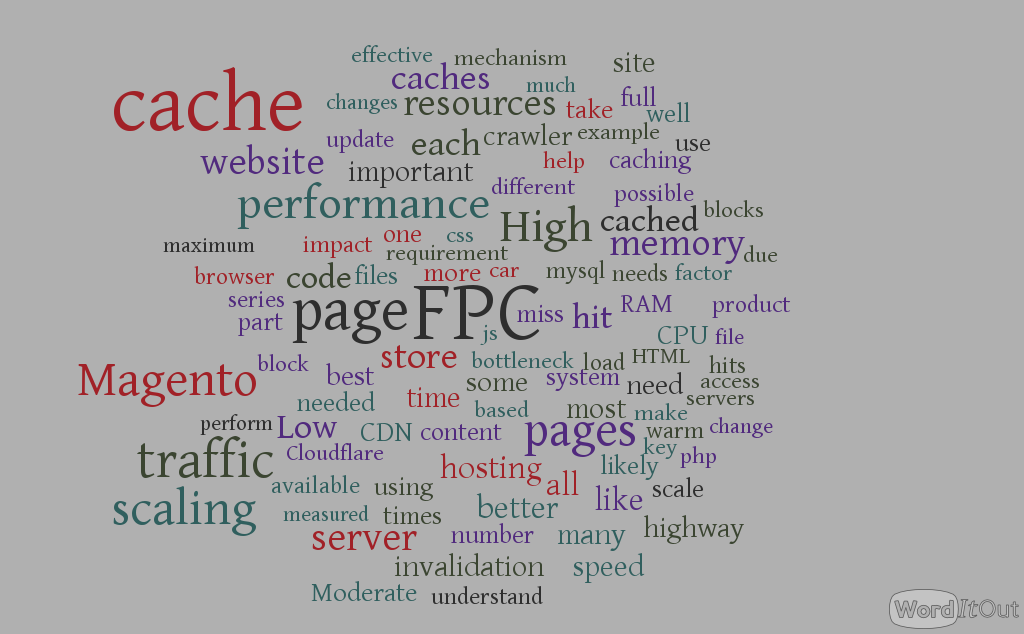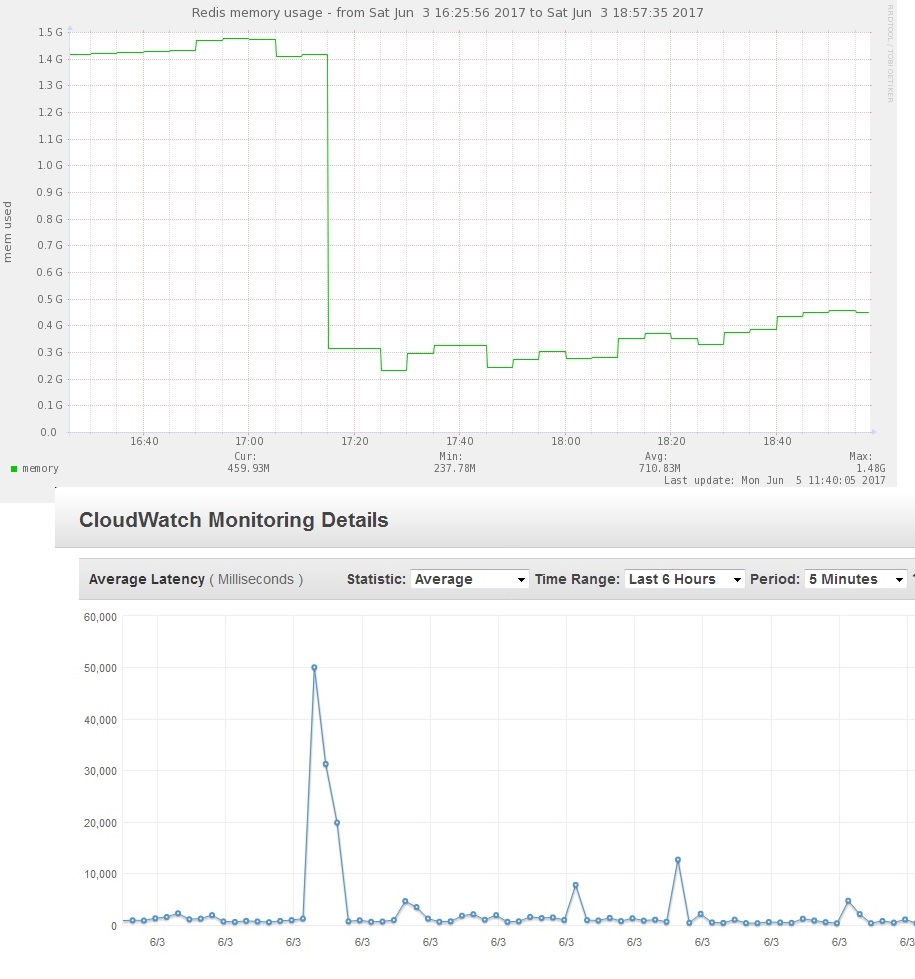# By default Redis does not run as a daemon. Use 'yes' if you need it.
# Note that Redis will write a pid file in /var/run/redis.pid when daemonized.
daemonize yes
# When running daemonized, Redis writes a pid file in /var/run/redis.pid by
# default. You can specify a custom pid file location here.
pidfile /var/run/redis/redis.pid
# Accept connections on the specified port, default is 6379.
# If port 0 is specified Redis will not listen on a TCP socket.
# luroConnect - 6379 for Magento cache, 6380 for session
port 6379
# If you want you can bind a single interface, if the bind option is not
# specified all the interfaces will listen for incoming connections.
#
bind 0.0.0.0
# Specify the path for the unix socket that will be used to listen for
# incoming connections. There is no default, so Redis will not listen
# on a unix socket when not specified.
#
# unixsocket /tmp/redis.sock
# unixsocketperm 755
# Close the connection after a client is idle for N seconds (0 to disable)
timeout 0
# Set server verbosity to 'debug'
# it can be one of:
# debug (a lot of information, useful for development/testing)
# verbose (many rarely useful info, but not a mess like the debug level)
# notice (moderately verbose, what you want in production probably)
# warning (only very important / critical messages are logged)
loglevel notice
# Specify the log file name. Also 'stdout' can be used to force
# Redis to log on the standard output. Note that if you use standard
# output for logging but daemonize, logs will be sent to /dev/null
logfile /var/log/redis/redis.log
# To enable logging to the system logger, just set 'syslog-enabled' to yes,
# and optionally update the other syslog parameters to suit your needs.
# syslog-enabled no
# Specify the syslog identity.
# syslog-ident redis
# Specify the syslog facility. Must be USER or between LOCAL0-LOCAL7.
# syslog-facility local0
# Set the number of databases. The default database is DB 0, you can select
# a different one on a per-connection basis using SELECT where
# dbid is a number between 0 and 'databases'-1
# luroConnect : set databases to 1 - we use a separate redis process for each type
databases 1
################################ SNAPSHOTTING #################################
#
# Save the DB on disk:
#
# save
#
# Will save the DB if both the given number of seconds and the given
# number of write operations against the DB occurred.
#
# In the example below the behaviour will be to save:
# after 900 sec (15 min) if at least 1 key changed
# after 300 sec (5 min) if at least 10 keys changed
# after 60 sec if at least 10000 keys changed
#
# Note: you can disable saving at all commenting all the "save" lines.
# save 900 1
# save 300 10
# save 60 10000
# luroConnect - for Magento disable save except for session
# without this a restart will cause recently added items to guest cart to disappear
# or a user to get logged out
# session save every minute
# save 60
# FPC and Magento cache - do not ssave. Cost of saving in a busy site can be high
# redis restarts only on service start which is not often
# Compress string objects using LZF when dump .rdb databases?
# For default that's set to 'yes' as it's almost always a win.
# If you want to save some CPU in the saving child set it to 'no' but
# the dataset will likely be bigger if you have compressible values or keys.
rdbcompression yes
# The filename where to dump the DB
dbfilename dump.rdb
# The working directory.
#
# The DB will be written inside this directory, with the filename specified
# above using the 'dbfilename' configuration directive.
#
# Also the Append Only File will be created inside this directory.
#
# Note that you must specify a directory here, not a file name.
dir /var/lib/redis/
################################# REPLICATION #################################
# Master-Slave replication. Use slaveof to make a Redis instance a copy of
# another Redis server. Note that the configuration is local to the slave
# so for example it is possible to configure the slave to save the DB with a
# different interval, or to listen to another port, and so on.
#
# slaveof
# If the master is password protected (using the "requirepass" configuration
# directive below) it is possible to tell the slave to authenticate before
# starting the replication synchronization process, otherwise the master will
# refuse the slave request.
#
# masterauth
# When a slave lost the connection with the master, or when the replication
# is still in progress, the slave can act in two different ways:
#
# 1) if slave-serve-stale-data is set to 'yes' (the default) the slave will
# still reply to client requests, possibly with out of data data, or the
# data set may just be empty if this is the first synchronization.
#
# 2) if slave-serve-stale data is set to 'no' the slave will reply with
# an error "SYNC with master in progress" to all the kind of commands
# but to INFO and SLAVEOF.
#
slave-serve-stale-data yes
# Slaves send PINGs to server in a predefined interval. It's possible to change
# this interval with the repl_ping_slave_period option. The default value is 10
# seconds.
#
# repl-ping-slave-period 10
# The following option sets a timeout for both Bulk transfer I/O timeout and
# master data or ping response timeout. The default value is 60 seconds.
#
# It is important to make sure that this value is greater than the value
# specified for repl-ping-slave-period otherwise a timeout will be detected
# every time there is low traffic between the master and the slave.
#
# repl-timeout 60
################################## SECURITY ###################################
# Require clients to issue AUTH before processing any other
# commands. This might be useful in environments in which you do not trust
# others with access to the host running redis-server.
#
# This should stay commented out for backward compatibility and because most
# people do not need auth (e.g. they run their own servers).
#
# Warning: since Redis is pretty fast an outside user can try up to
# 150k passwords per second against a good box. This means that you should
# use a very strong password otherwise it will be very easy to break.
#
# requirepass foobared
# Command renaming.
#
# It is possilbe to change the name of dangerous commands in a shared
# environment. For instance the CONFIG command may be renamed into something
# of hard to guess so that it will be still available for internal-use
# tools but not available for general clients.
#
# Example:
#
# rename-command CONFIG b840fc02d524045429941cc15f59e41cb7be6c52
#
# It is also possilbe to completely kill a command renaming it into
# an empty string:
#
# rename-command CONFIG ""
################################### LIMITS ####################################
# Set the max number of connected clients at the same time. By default there
# is no limit, and it's up to the number of file descriptors the Redis process
# is able to open. The special value '0' means no limits.
# Once the limit is reached Redis will close all the new connections sending
# an error 'max number of clients reached'.
#
# maxclients 128
# Don't use more memory than the specified amount of bytes.
# When the memory limit is reached Redis will try to remove keys
# accordingly to the eviction policy selected (see maxmemmory-policy).
#
# If Redis can't remove keys according to the policy, or if the policy is
# set to 'noeviction', Redis will start to reply with errors to commands
# that would use more memory, like SET, LPUSH, and so on, and will continue
# to reply to read-only commands like GET.
#
# This option is usually useful when using Redis as an LRU cache, or to set
# an hard memory limit for an instance (using the 'noeviction' policy).
#
# WARNING: If you have slaves attached to an instance with maxmemory on,
# the size of the output buffers needed to feed the slaves are subtracted
# from the used memory count, so that network problems / resyncs will
# not trigger a loop where keys are evicted, and in turn the output
# buffer of slaves is full with DELs of keys evicted triggering the deletion
# of more keys, and so forth until the database is completely emptied.
#
# In short... if you have slaves attached it is suggested that you set a lower
# limit for maxmemory so that there is some free RAM on the system for slave
# output buffers (but this is not needed if the policy is 'noeviction').
#
# maxmemory
# MAXMEMORY POLICY: how Redis will select what to remove when maxmemory
# is reached? You can select among five behavior:
#
# volatile-lru -> remove the key with an expire set using an LRU algorithm
# allkeys-lru -> remove any key accordingly to the LRU algorithm
# volatile-random -> remove a random key with an expire set
# allkeys->random -> remove a random key, any key
# volatile-ttl -> remove the key with the nearest expire time (minor TTL)
# noeviction -> don't expire at all, just return an error on write operations
#
# Note: with all the kind of policies, Redis will return an error on write
# operations, when there are not suitable keys for eviction.
#
# At the date of writing this commands are: set setnx setex append
# incr decr rpush lpush rpushx lpushx linsert lset rpoplpush sadd
# sinter sinterstore sunion sunionstore sdiff sdiffstore zadd zincrby
# zunionstore zinterstore hset hsetnx hmset hincrby incrby decrby
# getset mset msetnx exec sort
#
# The default is:
#
# maxmemory-policy volatile-lru
# LRU and minimal TTL algorithms are not precise algorithms but approximated
# algorithms (in order to save memory), so you can select as well the sample
# size to check. For instance for default Redis will check three keys and
# pick the one that was used less recently, you can change the sample size
# using the following configuration directive.
#
# maxmemory-samples 3
# luroConnect - set maxmemory depending on use and requirement
# typically for Magento cache and session do not set but monitor
# for FPC set to the max available memory as it tends to grow
# if maxmemory is set, use allkeys-lru pollicy
maxmemory 2G
maxmemory-policy allkeys-lru
############################## APPEND ONLY MODE ###############################
# By default Redis asynchronously dumps the dataset on disk. If you can live
# with the idea that the latest records will be lost if something like a crash
# happens this is the preferred way to run Redis. If instead you care a lot
# about your data and don't want to that a single record can get lost you should
# enable the append only mode: when this mode is enabled Redis will append
# every write operation received in the file appendonly.aof. This file will
# be read on startup in order to rebuild the full dataset in memory.
#
# Note that you can have both the async dumps and the append only file if you
# like (you have to comment the "save" statements above to disable the dumps).
# Still if append only mode is enabled Redis will load the data from the
# log file at startup ignoring the dump.rdb file.
#
# IMPORTANT: Check the BGREWRITEAOF to check how to rewrite the append
# log file in background when it gets too big.
appendonly no
# The name of the append only file (default: "appendonly.aof")
# appendfilename appendonly.aof
# The fsync() call tells the Operating System to actually write data on disk
# instead to wait for more data in the output buffer. Some OS will really flush
# data on disk, some other OS will just try to do it ASAP.
#
# Redis supports three different modes:
#
# no: don't fsync, just let the OS flush the data when it wants. Faster.
# always: fsync after every write to the append only log . Slow, Safest.
# everysec: fsync only if one second passed since the last fsync. Compromise.
#
# The default is "everysec" that's usually the right compromise between
# speed and data safety. It's up to you to understand if you can relax this to
# "no" that will will let the operating system flush the output buffer when
# it wants, for better performances (but if you can live with the idea of
# some data loss consider the default persistence mode that's snapshotting),
# or on the contrary, use "always" that's very slow but a bit safer than
# everysec.
#
# If unsure, use "everysec".
# appendfsync always
appendfsync everysec
# appendfsync no
# When the AOF fsync policy is set to always or everysec, and a background
# saving process (a background save or AOF log background rewriting) is
# performing a lot of I/O against the disk, in some Linux configurations
# Redis may block too long on the fsync() call. Note that there is no fix for
# this currently, as even performing fsync in a different thread will block
# our synchronous write(2) call.
#
# In order to mitigate this problem it's possible to use the following option
# that will prevent fsync() from being called in the main process while a
# BGSAVE or BGREWRITEAOF is in progress.
#
# This means that while another child is saving the durability of Redis is
# the same as "appendfsync none", that in pratical terms means that it is
# possible to lost up to 30 seconds of log in the worst scenario (with the
# default Linux settings).
#
# If you have latency problems turn this to "yes". Otherwise leave it as
# "no" that is the safest pick from the point of view of durability.
no-appendfsync-on-rewrite no
# Automatic rewrite of the append only file.
# Redis is able to automatically rewrite the log file implicitly calling
# BGREWRITEAOF when the AOF log size will growth by the specified percentage.
#
# This is how it works: Redis remembers the size of the AOF file after the
# latest rewrite (or if no rewrite happened since the restart, the size of
# the AOF at startup is used).
#
# This base size is compared to the current size. If the current size is
# bigger than the specified percentage, the rewrite is triggered. Also
# you need to specify a minimal size for the AOF file to be rewritten, this
# is useful to avoid rewriting the AOF file even if the percentage increase
# is reached but it is still pretty small.
#
# Specify a precentage of zero in order to disable the automatic AOF
# rewrite feature.
auto-aof-rewrite-percentage 100
auto-aof-rewrite-min-size 64mb
################################## SLOW LOG ###################################
# The Redis Slow Log is a system to log queries that exceeded a specified
# execution time. The execution time does not include the I/O operations
# like talking with the client, sending the reply and so forth,
# but just the time needed to actually execute the command (this is the only
# stage of command execution where the thread is blocked and can not serve
# other requests in the meantime).
#
# You can configure the slow log with two parameters: one tells Redis
# what is the execution time, in microseconds, to exceed in order for the
# command to get logged, and the other parameter is the length of the
# slow log. When a new command is logged the oldest one is removed from the
# queue of logged commands.
# The following time is expressed in microseconds, so 1000000 is equivalent
# to one second. Note that a negative number disables the slow log, while
# a value of zero forces the logging of every command.
slowlog-log-slower-than 10000
# There is no limit to this length. Just be aware that it will consume memory.
# You can reclaim memory used by the slow log with SLOWLOG RESET.
slowlog-max-len 1024
################################ VIRTUAL MEMORY ###############################
### WARNING! Virtual Memory is deprecated in Redis 2.4
### The use of Virtual Memory is strongly discouraged.
# Virtual Memory allows Redis to work with datasets bigger than the actual
# amount of RAM needed to hold the whole dataset in memory.
# In order to do so very used keys are taken in memory while the other keys
# are swapped into a swap file, similarly to what operating systems do
# with memory pages.
#
# To enable VM just set 'vm-enabled' to yes, and set the following three
# VM parameters accordingly to your needs.
vm-enabled no
# vm-enabled yes
# This is the path of the Redis swap file. As you can guess, swap files
# can't be shared by different Redis instances, so make sure to use a swap
# file for every redis process you are running. Redis will complain if the
# swap file is already in use.
#
# The best kind of storage for the Redis swap file (that's accessed at random)
# is a Solid State Disk (SSD).
#
# *** WARNING *** if you are using a shared hosting the default of putting
# the swap file under /tmp is not secure. Create a dir with access granted
# only to Redis user and configure Redis to create the swap file there.
vm-swap-file /tmp/redis.swap
# vm-max-memory configures the VM to use at max the specified amount of
# RAM. Everything that deos not fit will be swapped on disk *if* possible, that
# is, if there is still enough contiguous space in the swap file.
#
# With vm-max-memory 0 the system will swap everything it can. Not a good
# default, just specify the max amount of RAM you can in bytes, but it's
# better to leave some margin. For instance specify an amount of RAM
# that's more or less between 60 and 80% of your free RAM.
vm-max-memory 0
# Redis swap files is split into pages. An object can be saved using multiple
# contiguous pages, but pages can't be shared between different objects.
# So if your page is too big, small objects swapped out on disk will waste
# a lot of space. If you page is too small, there is less space in the swap
# file (assuming you configured the same number of total swap file pages).
#
# If you use a lot of small objects, use a page size of 64 or 32 bytes.
# If you use a lot of big objects, use a bigger page size.
# If unsure, use the default :)
vm-page-size 32
# Number of total memory pages in the swap file.
# Given that the page table (a bitmap of free/used pages) is taken in memory,
# every 8 pages on disk will consume 1 byte of RAM.
#
# The total swap size is vm-page-size * vm-pages
#
# With the default of 32-bytes memory pages and 134217728 pages Redis will
# use a 4 GB swap file, that will use 16 MB of RAM for the page table.
#
# It's better to use the smallest acceptable value for your application,
# but the default is large in order to work in most conditions.
vm-pages 134217728
# Max number of VM I/O threads running at the same time.
# This threads are used to read/write data from/to swap file, since they
# also encode and decode objects from disk to memory or the reverse, a bigger
# number of threads can help with big objects even if they can't help with
# I/O itself as the physical device may not be able to couple with many
# reads/writes operations at the same time.
#
# The special value of 0 turn off threaded I/O and enables the blocking
# Virtual Memory implementation.
vm-max-threads 4
############################### ADVANCED CONFIG ###############################
# Hashes are encoded in a special way (much more memory efficient) when they
# have at max a given numer of elements, and the biggest element does not
# exceed a given threshold. You can configure this limits with the following
# configuration directives.
hash-max-zipmap-entries 512
hash-max-zipmap-value 64
# Similarly to hashes, small lists are also encoded in a special way in order
# to save a lot of space. The special representation is only used when
# you are under the following limits:
list-max-ziplist-entries 512
list-max-ziplist-value 64
# Sets have a special encoding in just one case: when a set is composed
# of just strings that happens to be integers in radix 10 in the range
# of 64 bit signed integers.
# The following configuration setting sets the limit in the size of the
# set in order to use this special memory saving encoding.
set-max-intset-entries 512
# Similarly to hashes and lists, sorted sets are also specially encoded in
# order to save a lot of space. This encoding is only used when the length and
# elements of a sorted set are below the following limits:
zset-max-ziplist-entries 128
zset-max-ziplist-value 64
# Active rehashing uses 1 millisecond every 100 milliseconds of CPU time in
# order to help rehashing the main Redis hash table (the one mapping top-level
# keys to values). The hash table implementation redis uses (see dict.c)
# performs a lazy rehashing: the more operation you run into an hash table
# that is rhashing, the more rehashing "steps" are performed, so if the
# server is idle the rehashing is never complete and some more memory is used
# by the hash table.
#
# The default is to use this millisecond 10 times every second in order to
# active rehashing the main dictionaries, freeing memory when possible.
#
# If unsure:
# use "activerehashing no" if you have hard latency requirements and it is
# not a good thing in your environment that Redis can reply form time to time
# to queries with 2 milliseconds delay.
#
# use "activerehashing yes" if you don't have such hard requirements but
# want to free memory asap when possible.
activerehashing yes